
Google is typically everyone’s first stop when searching for any given thing, so why not put the power of Google to work in gathering market intelligence for your brand? With Google Alerts, you’ll receive notifications every time your company is mentioned anywhere on the Web. It’s completely free to use and takes just seconds to set up. Moreover, you can set up multiple alerts to track, well, anything, including keywords relevant to your business or industry. (Yes, you can monitor mentions of your competitors as well!) One caveat, though: Don’t get too alert-happy or you’ll soon be buried in an avalanche of emails. Choose wisely when setting up your alerts; more isn’t always better.
Why Google Alerts?
It’s not just about navel gazing. Listening to your audience should always be the first step in your strategy to grow your brand presence. Often, we get so caught up in the marketing activities we’ve decided are important that we forget to listen to the customer. With real-time insights at your fingertips, you can tap into public sentiment and even address problems at an individual level before they snowball into something beyond your control. Turning an unhappy customer into a happy one benefits everyone involved.
On a macro level, you can get ahead of the game and pivot your business strategy to market changes with greater agility than ever before. Tracking mentions related to your brand can help you discover opportunities for collaborations, link-building, brand-building events and more.
What Can You Monitor with Google Alerts?
While you can in fact monitor literally anything, there are only so many hours in a day. Even assuming a bottomless interest level and attention span, the goal is to track information that’s useful to growing your business. With that in mind, your alerts should fall into one of three main categories:
- Your brand: Find out what your customers and clients are saying about you. Even though negative feedback may sting, there’s nothing to be gained from burying your head in the sand. Monitoring your reputation is essential. Anyone who looks for you online could potentially see these things, so it’s in your best interest to be proactive and spin things in a more favorable direction wherever possible.
- Your competitors: Seeing what’s working and what’s not for the companies you’re going up against is obviously highly instructive and can inspire new ideas and processes. It may also influence your decision not to do certain things, for example, if a competitor releases a new feature that flops or initiates a controversial campaign that draws negative press.
- Your industry: Google Alerts can help you stay up to date on general trends, attitudinal shifts or new market players, as events unfold. If you’re a B2B, news stories about your clients’ industries can also be useful. Knowledge is power, so stay in the loop.
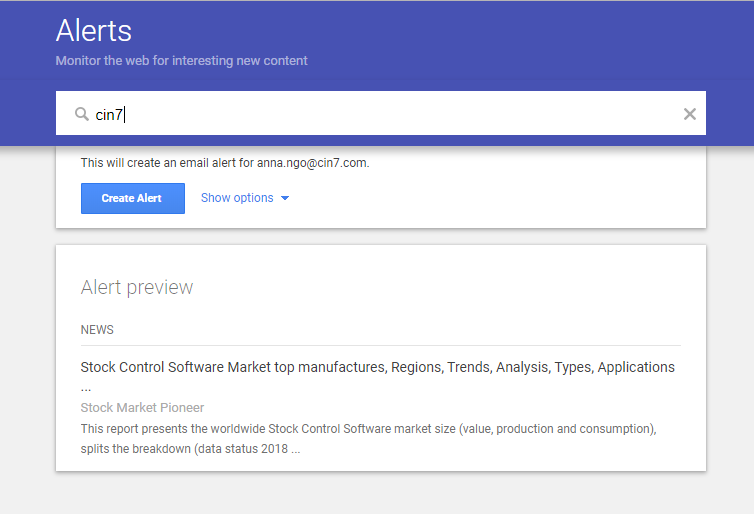
Setting up a new alert
How Do I Set Up Google Alerts?
While you don’t have to have a Google account to set up Google Alerts, it does make things easier, as you can access Google Alerts from your account home page and edit existing alerts. The basic setup, however, is much the same:
- Go to google.com/alerts
- Enter a search term to track. A results preview will display as you type.
- Below the search box, select “Show options,” then choose how often you’d like to receive alerts: once a day, as it happens or once a week.
- Choose the types of sources you want to monitor: news, blogs, web, video, books, discussions and/or finance. If you’re not sure, select the default “automatic.”
- Choose your language and region.
- Filter results by “all results” or “only the best results.”
- Specify your delivery email address.
- Select “Create alert.”
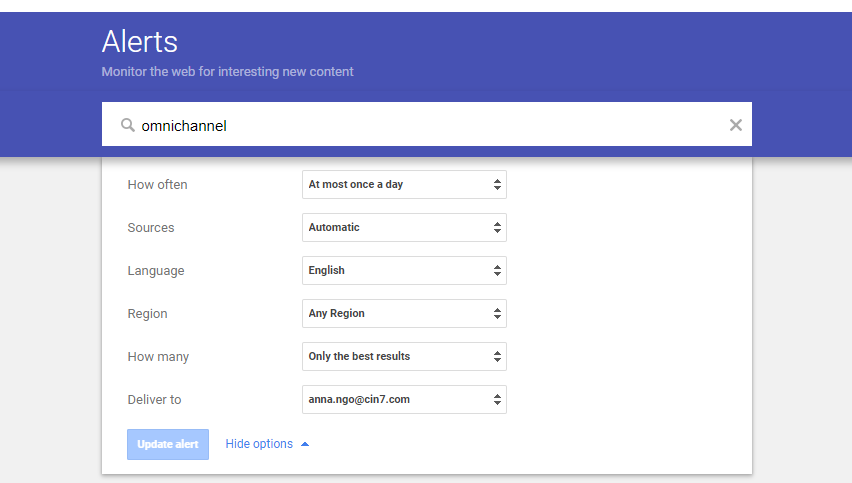
Selecting options for existing (or new) alerts
If you’re entering multiple search terms in step 2, separate them with commas. Don’t worry too much about having too many or too few terms, as you can edit this later. Start by tracking your company name or your blog’s name. You may also want to include keywords related to your brand or industry niche.
When selecting your alert frequency, consider two things: how timely the information you’re looking for is and how much time you have to devote to reviewing the results. For example, if you’re following a specific news story or time-sensitive project, you should check “as it happens.” But if you’re just keeping tabs on something that interests you, once a week is probably just fine.
Pro Tips
- If you want to monitor for customer reviews specifically, enter [your brand name] + intitle:review in your search term window.
- Consider adding quotation marks around your search query to get only results with your keywords strung together in that specific order.
- If you want to exclude references not relevant to your brand, for example, an executive on your staff is named Chris Brown, insert a minus sign before the word or phrase you want excluded (e.g., Chris Brown -singer). Another example would be where a company in a different industry has your same product name.
- You may also want to Include common misspellings or alternate spellings of your search terms.
What Should I Do with The Results?
Of course, you’ve set up these alerts to learn about your brand’s reputation in the public sphere so you can then put your findings into action. But, what exactly should you do?
Monitor for unlinked mentions of your brand.
Sometimes, people will mention your brand without linking back to you. Why does this matter?
- Backlinks boost your Google ranking. Having as many high-quality links as possible will vastly improve your SEO.
- Links help people find you. If you’re in an unlinked mention, there’s no direct path to your website. To get there, the reader would have to Google you themselves, which they may not bother to do. It’s all about removing barriers between you and them.
But don’t start from a place of assuming that not linking to you was intentional. Editorial mentions of any kind are good news, linked or not. The author already knows who you are and has already created content relevant to your brand. Getting that precious link juice will likely only require a nicely worded request from you. Even linked mentions can present an opportunity to build a relationship with the business in question. Depending on the situation, you may wish to thank them for the mention, comment on their post or email them to suggest future collaboration.
Track how your content is ranking.
To monitor when your newly published content is indexed by Google, set up alerts with the title of a blog article or its page URL. That way, you can see if other sites republish your content and check to see if they’ve linked to your original article, for the reasons mentioned above. Online content creation is the most effective way to be found via organic search, so make sure you get that backlink.
Answer questions relevant to your niche.
Establish yourself as a subject-matter expert in your industry and build trust with prospective customers by chiming in on forum topics related to your field. You can find questions to answer by setting up an alert like this:
[topic] + site:[forumname.com]+intitle:(who|what|when|where|how)
Quora is a popular forum for questions on all sorts of topics, but if you have others in mind, you can roll them into one alert by inserting the word OR in between each site name.
[topic] + site:[forumname.com] OR site:[forumname.com] OR site:[forumname.com] OR intitle:(who|what|when|where|how)
Whenever possible, link to relevant content on your site in your answer. This will send targeted traffic to your site, particularly if the thread ranks well on Google over the longer term.
Find guest post opportunities.
As we’ve already mentioned, content creation is vital to generating organic traffic. But having to constantly blog on top of other tasks can be truly draining and is definitely something you can outsource. You can use Google Alerts to tap into a never-ending stream of guest contributors in two steps.
First, set up an alert like this:
[topic] + “guest post by”
Then, when you get a result, you can then set up an alert for that writer’s name:
“Guest post by” + “[writer’s name]” -site:[writer’s site]
Note: By excluding the site the writer works for, you’ll get only guest posts he or she has written for other sites. Hopefully, you’ll eventually stumble upon several prolific contributors who write multiple guest posts for a number of sites.
Wrapping Up
Google Alerts can certainly do a lot of things but, of course, it has its limitations. Bear in mind that it will only tell you about future mentions but not past ones. That and you can expect to receive a lot of emails. Fortunately, it’s not too hard to set up a folder or “bundle” you can send them to, to review at your leisure. Just don’t wait too long—the whole point of Google Alerts is immediacy.


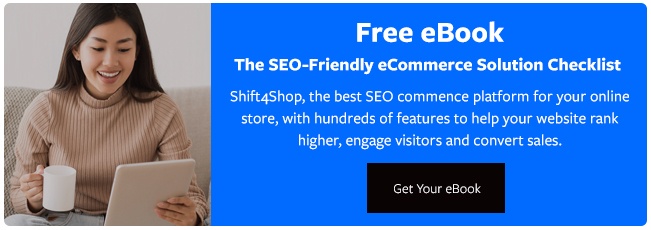


Leave a reply or comment below